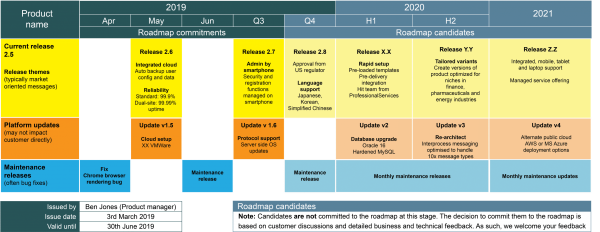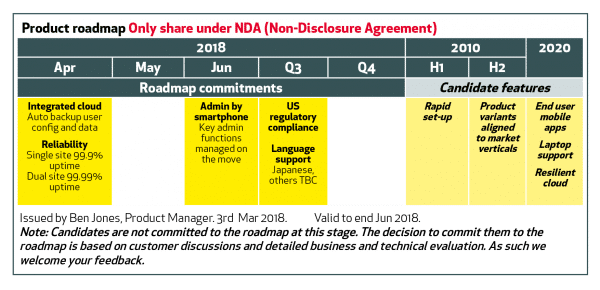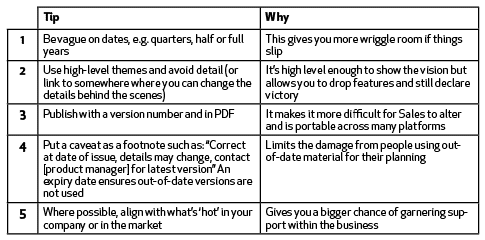A product roadmap provides guidance on the future plans for a product. It shows a vision of where we want to go.
However, roadmaps come in all shapes and sizes, and there is no single right way to do them. So, if you’re new to the topic or want to check your approach, we’ve provided this 5-step guide to help you create a perfect roadmap.
You can read all the articles in our Product Management Journal – Roadmaps by signing up for free here.
Step 1 – assume ownership
As a product manager, you should be driving the direction of the product. As the roadmap is the tool normally used to communicate the product release plans, you should own it. This means taking responsibility for communicating, updating, and managing it. However, in technology start-ups, it is often the CEO, CTO, or founder who created the product and sets its direction. In this instance, they are acting as the product manager, and your job is likely to be helping them document and communicate their vision.
Step 2 – understand the target audience
There are lots of different audiences for your roadmap. Each will want to get insights and make decisions based on what they see. Although based on a common set of data, you should present the roadmap differently to each audience to best meet their (and your) needs.
Development will want to ensure they are ready for what’s coming up. They’ll want to understand the long-term direction and the detail of the requirements underpinning each release. Management, internal departments, and external partners will all want to make decisions on investment priorities and plans. They will want to know the rationale behind each release, its cost, when it will be marketed, and launch plans.
In Business to Business (B2B), customers will want to make buying decisions based on what’s coming along in the future and when it is targeted for delivery. Sales will want to use this roadmap to help clinch deals. You should be careful what goes on the roadmap for these audiences, as customers may share information with your competition or ask for it to be stapled to the back of the contract. This roadmap is normally a subset of the full roadmap. For example, you would probably exclude changes to underlying technologies that have no direct benefit for customers.
You should be clear on how version management between different roadmaps works. Explaining the differences, how often each version will be updated, and how it will be communicated is an important part of managing your stakeholders.
Step 3 – decide on the format and tool
Roadmaps typically show a vision for a product over the next few years. Beyond that, so much is uncertain it doesn’t make sense to pretend we can predict what will happen. Companies often have a standard format for roadmaps, so it’s easier for all stakeholders to understand what’s being planned. If there isn’t one in your company, then why not propose yours, based on what you read here, to facilitate better communication across the business?
Most roadmaps are created from requirements documented in an Excel spreadsheet and then drawn on PowerPoint slides. These tools are familiar, flexible, and widely available to writers and reviewers. However, there are many other tools that support roadmapping. These are most useful when you’re managing complex products with extensive developments. In our article on roadmapping tools, we list different tools and ideas to help select the best.
Step 4 – gather input and create themes
You will probably already have ideas for what should go on the roadmap from talking to customers, Sales, and Development. You may also have an Excel spreadsheet with a long list of requirements. You need to filter, prioritize, and package these ideas into a series of major themes to put on your roadmap.
We use high-level themes because it makes communication simpler and allows us to keep uncertain details vague. It also helps to limit scope creep – if a request for a new feature doesn’t align with the agreed themes, then it’s easy to push back. The use of themes, combined with broad delivery windows as we move into the future, helps us to be more confident that we can deliver what’s on the roadmap.
The trick at this stage is to have a process that you can publicly share for making decisions on what goes onto the roadmap, i.e., on what basis are judgments taken. This helps to keep discussions with stakeholders focused on the decision-making process rather than becoming a fight about their favorite features.
It often helps to engage in some shuttle diplomacy when you’re trying to finalize a roadmap. Hold separate meetings with key stakeholders to understand their priorities and concerns and get their buy-in. “I’ve got a draft set of priorities – will you help me refine them?” When you collaborate with your stakeholders, it makes life easier as they feel some ownership of the roadmap – it becomes partly theirs. “I’ll present our priorities to management next Tuesday.”
Step 5 – communicate with a call to action
Ideally, you will get to present your roadmap to the target audience in person. However, this may not always be possible, which is why it is important to clearly set expectations regarding the accuracy of timings and content on your slides. Whenever the roadmap is presented, you should have a call to action, e.g., a request to provide feedback to you or to agree to the roadmap plan.
For B2B customers and sales teams, describing themes and features as candidates is an excellent way to provoke this. These are items that are under consideration, and if there is sufficient market demand, they may be committed to the roadmap. It’s a great way for Sales to have a conversation with customers about what they would like in the future and for you to get useful feedback.
Some product managers run a quarterly supplier roadmap review. This ensures they are aware of what’s coming along and can update their roadmap to reflect any dependencies.
Conclusion
Creating a roadmap is part of an ongoing process of managing and regularly updating your product plans. If you follow this guide and do a professional job, your credibility and influence will rise. Good luck with your roadmapping!